Editor's review
A tool to automate file transfers, especially for offices and also for maintaining backups.
Pros: AD file transmitter is literally a file transmitter. For user’s who frequently transfer files between multiple computers this is the tool that will make those tasks easier. Groups of files can be sent via a local network to groups of users (even according to policy and user permissions); files can be sent by email; downloaded or uploaded via FTP; and replicated across multiple computers. AD File Transmitter has a built-in tracker that tracks changes in selected locations (either the user’s local disk or remote folder or POP3-based email account) and these can be used to only transfer modified files as and when required (or according to a schedule). Mainly because of these last functions the tool serve as an excellent backing up utility, where in the user can set it up nightly to send all changed content to a remote location (which in turn can be a target folder, an FTP server, or email account).
Cons: Very little power is provided to the user. This is a significant limitation. If you consider the kind of user who will find this tool most useful: an administrator; they will be frustrated by the lack of control. There are definitely more professional tools available for administrator’s needs.
For the simple user, who may use this for backup, the interface is a real drag and it is not so simple (as it looks) to figure out how to get everything done.
Overall: 3 stars. Works decently. Poor interface. Not enough options for advanced users and administrators. Not attractive, nor simple enough for average users. Useful for remote backups, presuming user has more than one computer.


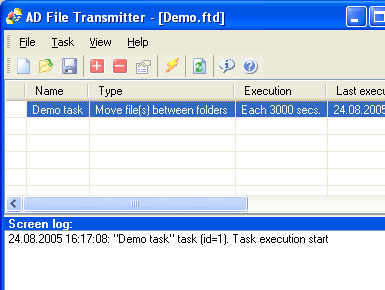
User comments